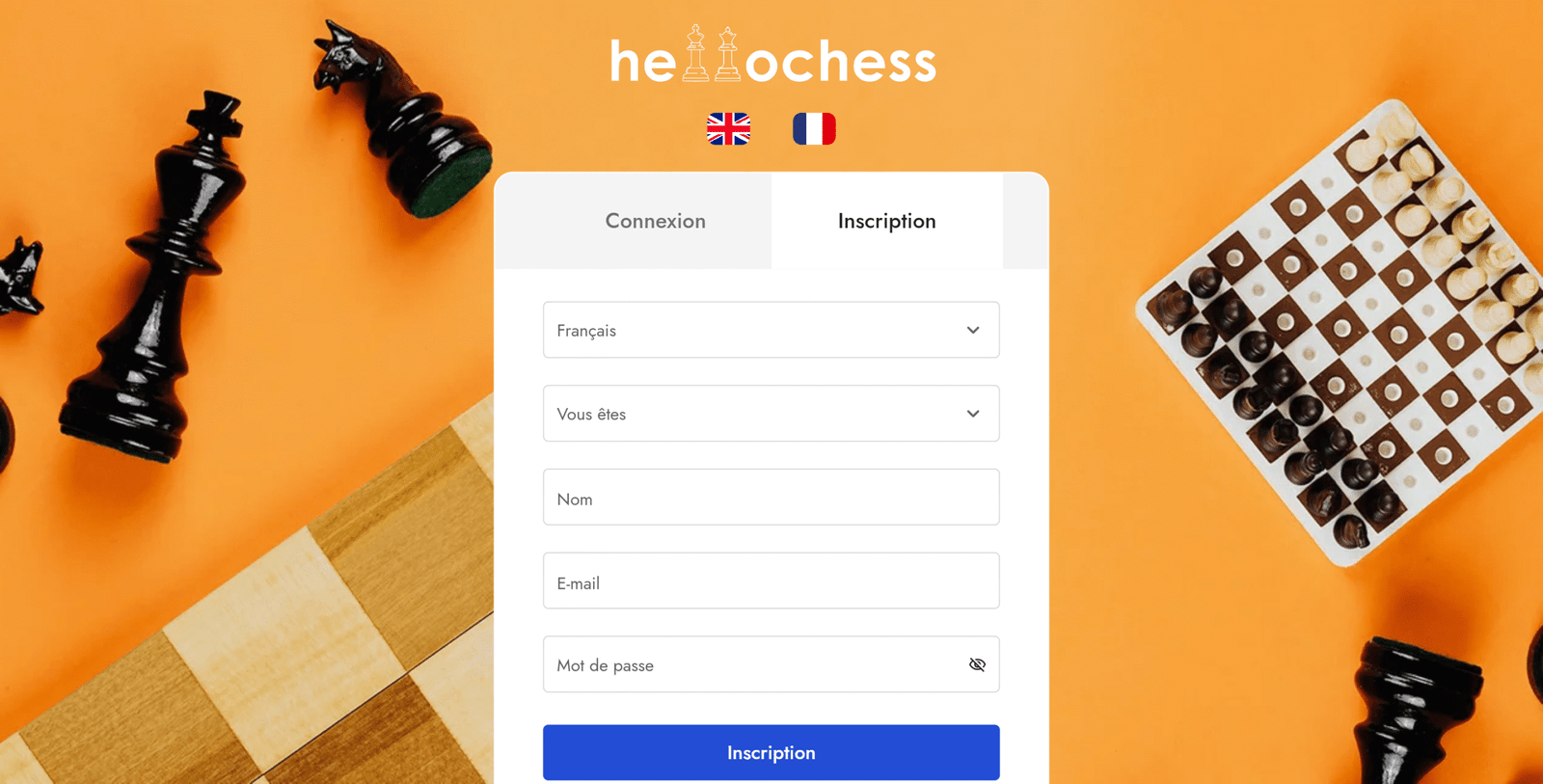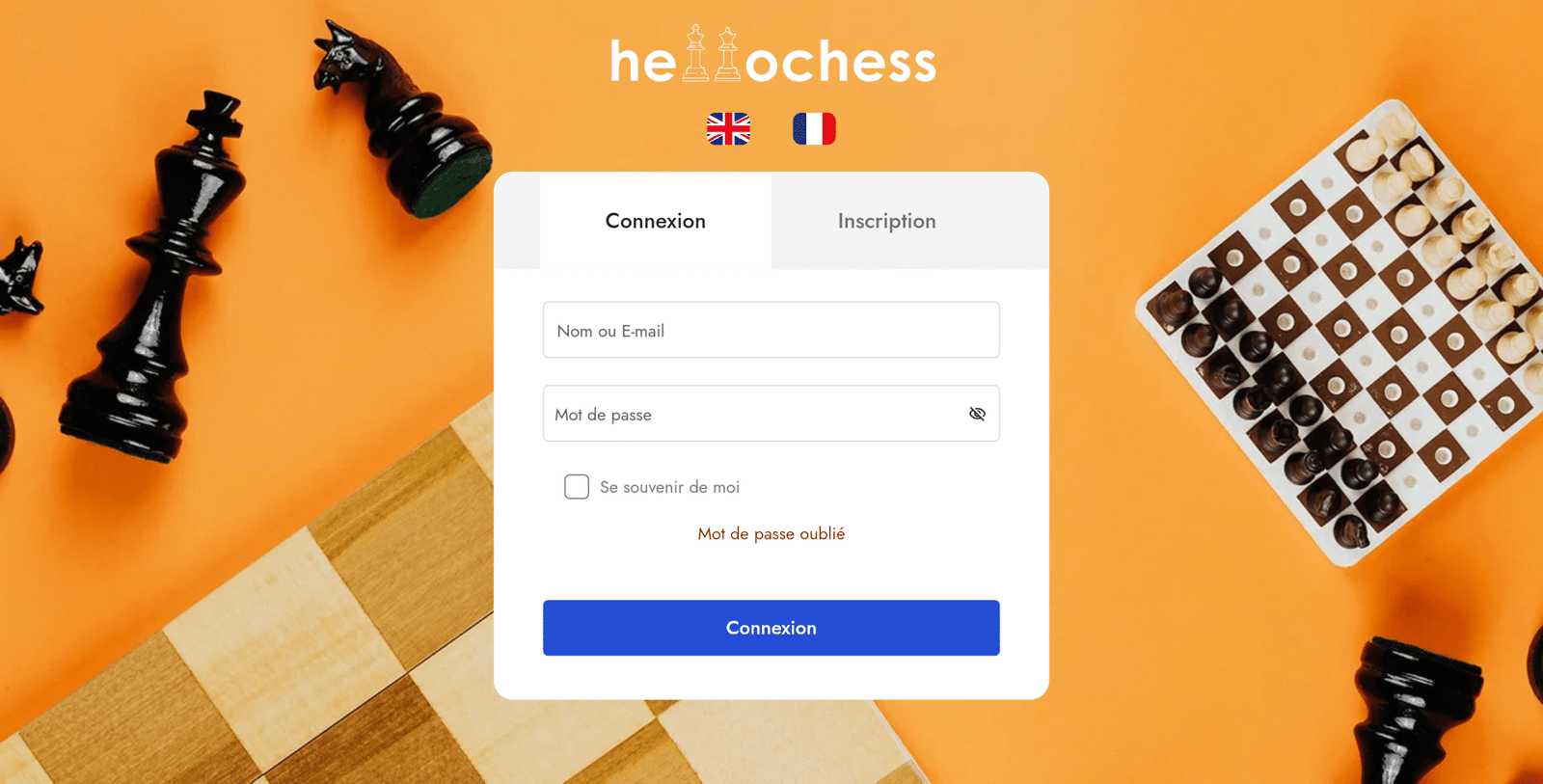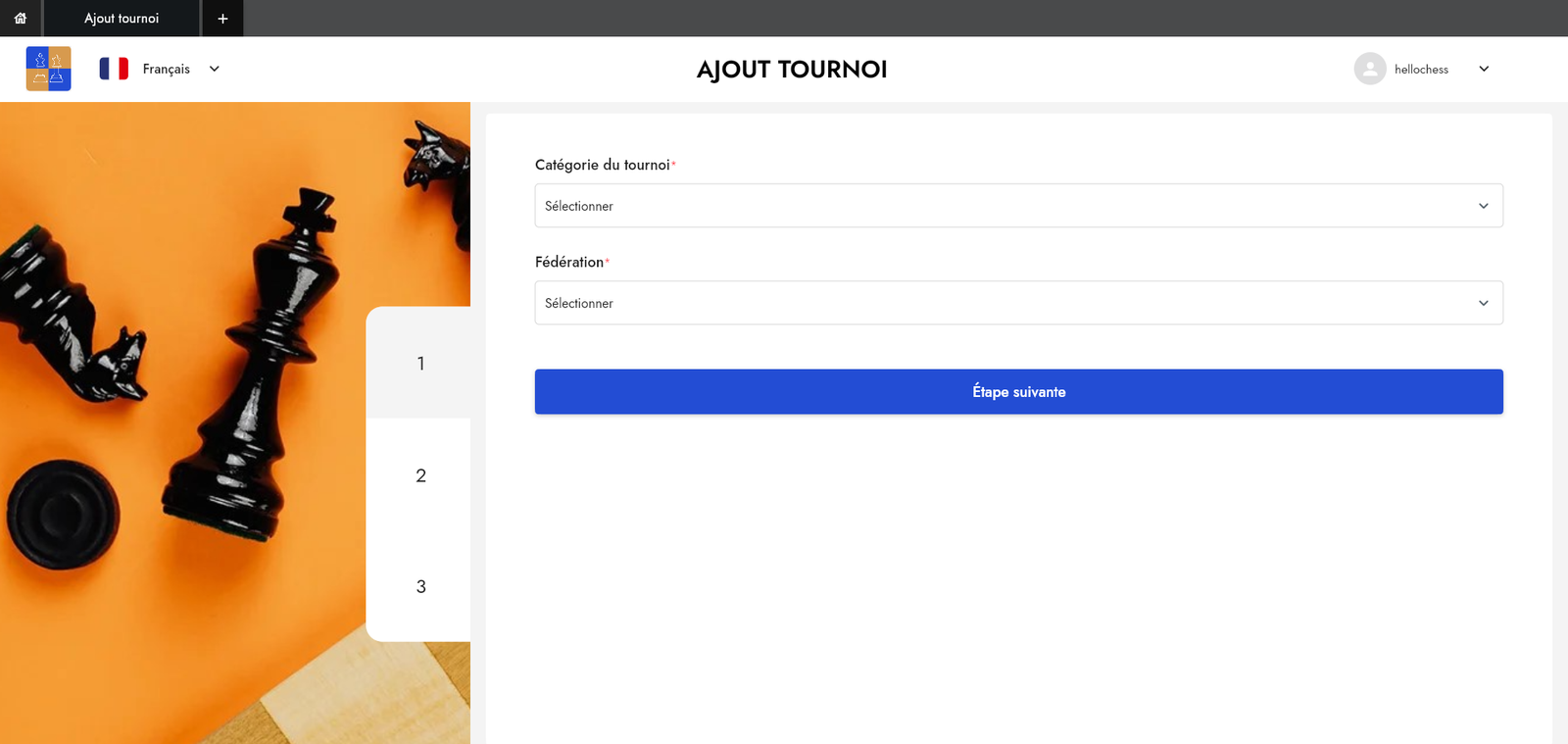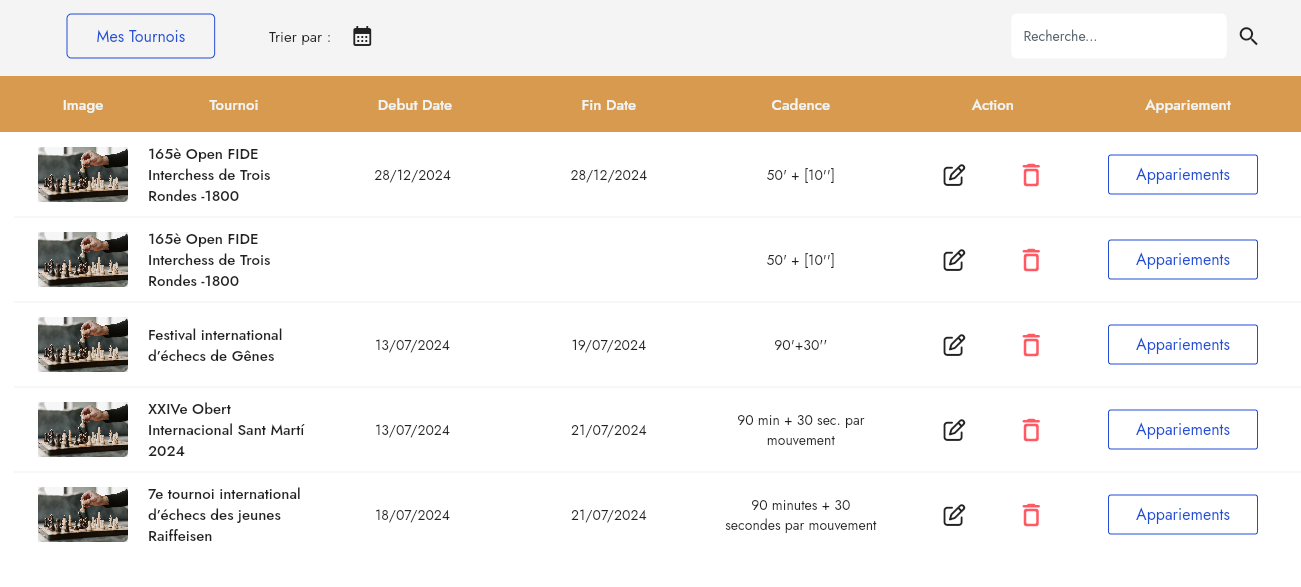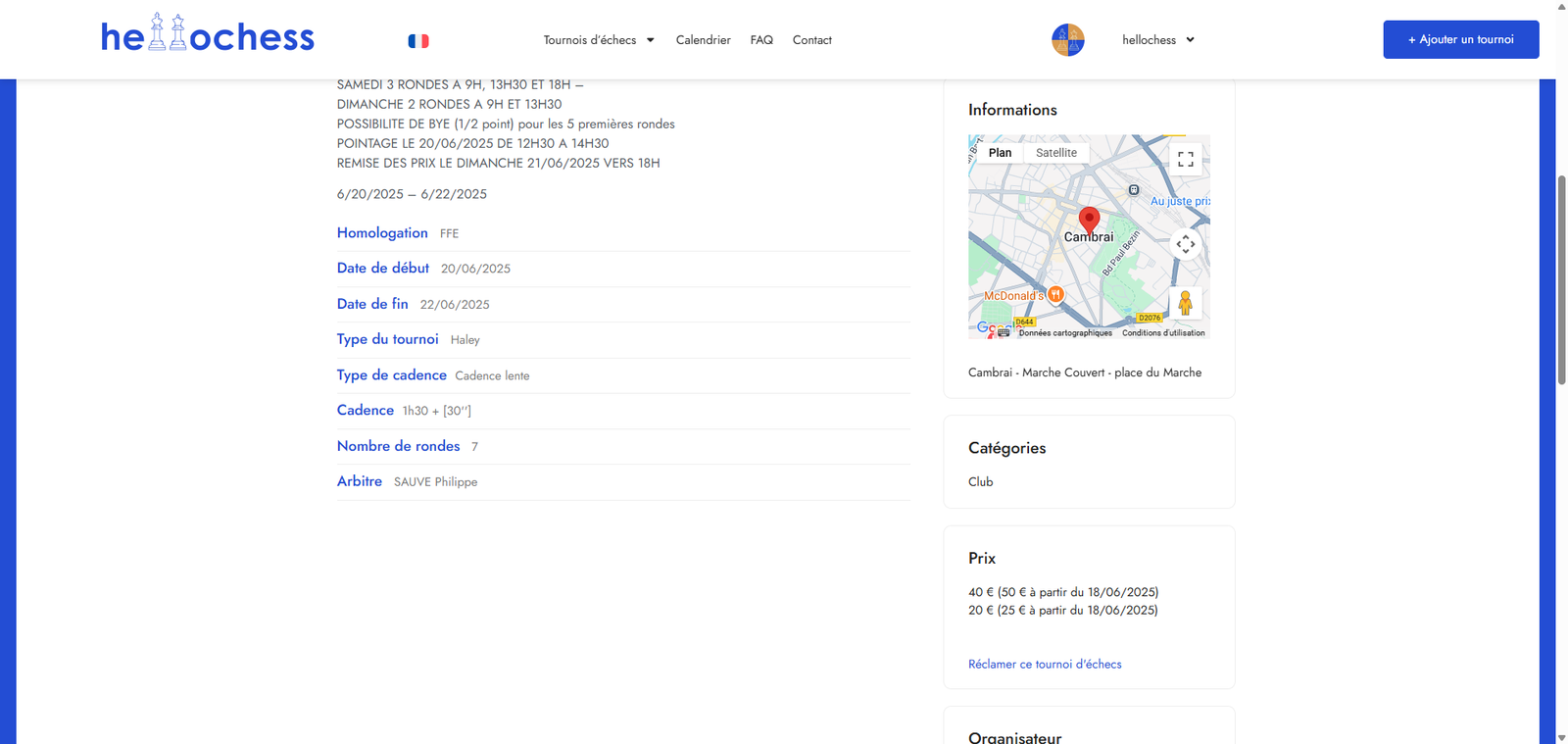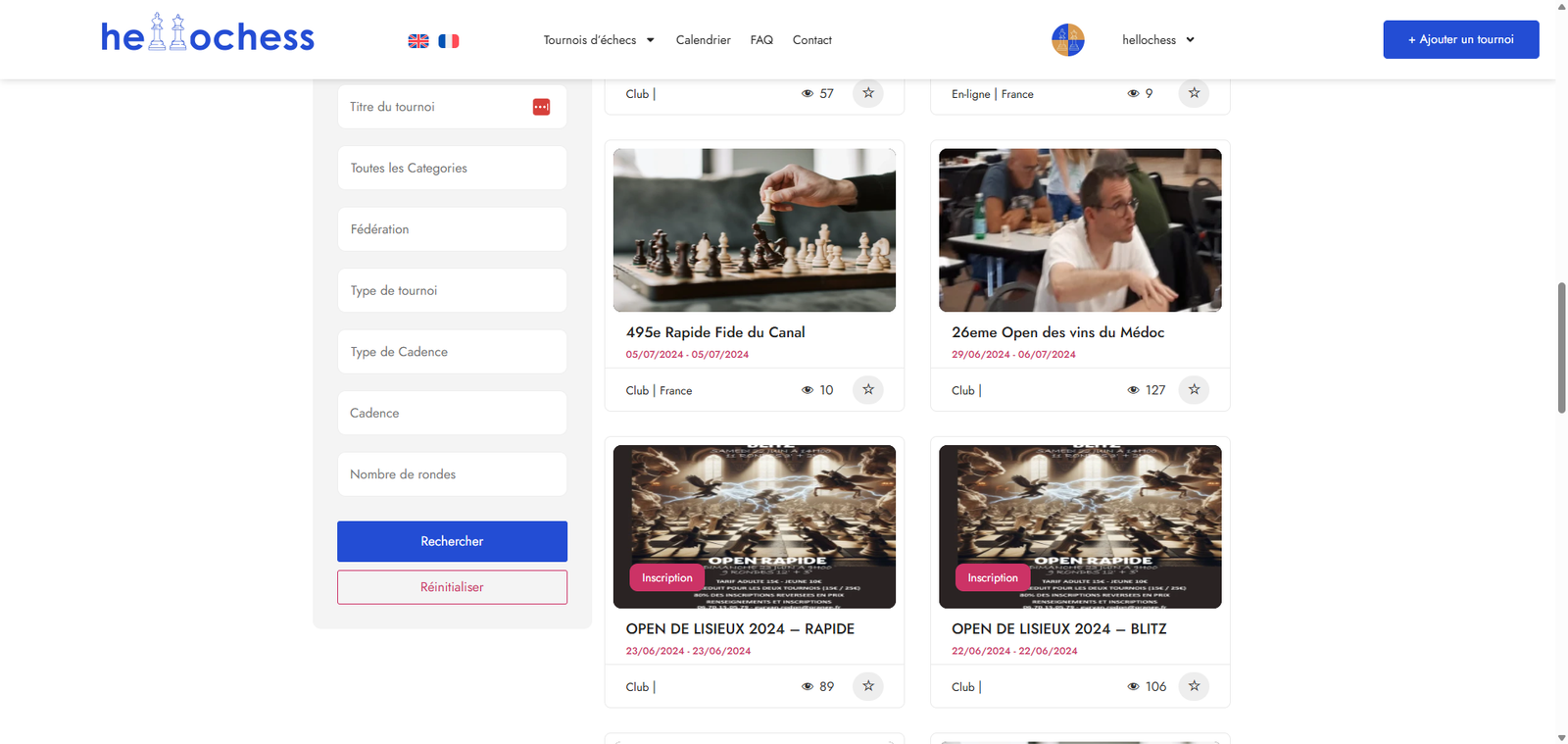Organizers
Login to the web platform or the software application.
To add a tournament, use the software/app and fill in the fields.
To add Stripe payment, simply paste the URL of a Stripe form into the “Payment Link for Signup” field.
For help creating a Stripe payment form: https://stripe.com/en-us/resources/more/how-to-use-payable-forms-a-quick-guide-to-making-the-most-of-this-tool
Login to the web platform or the software application and manage your tournaments either to edit the fields or to pair.
You are the organizer of a chess tournament, claim it by clicking on the link “Claim this chess tournament”
Players
Login to the web platform or the software application.
To register for a tournament, click on the “registration” button.
Once you’re logged in, you can send a message to the organizer from the tournament page. On the web platform, you have access to a messaging tab.